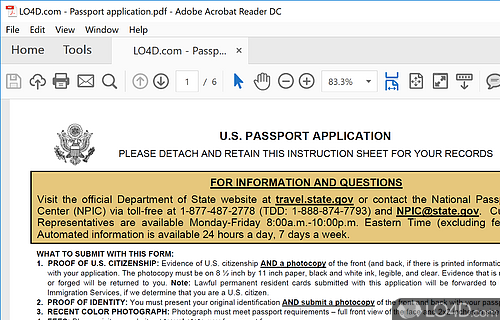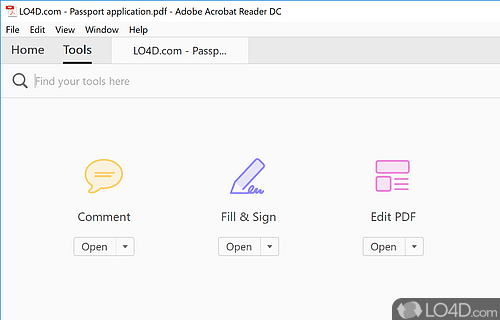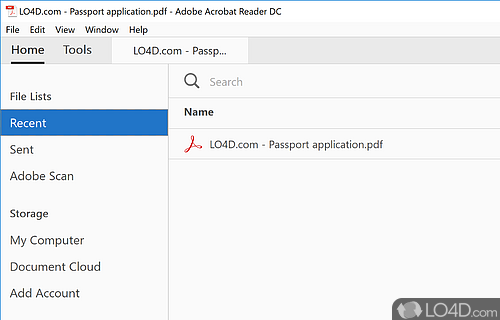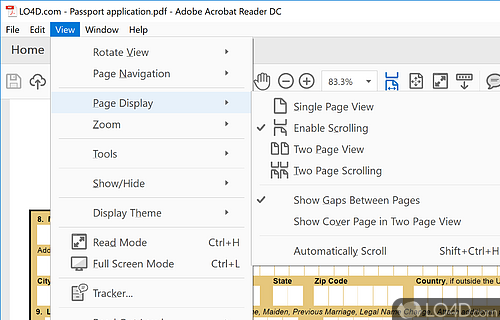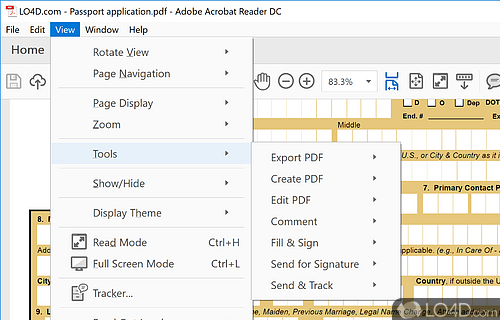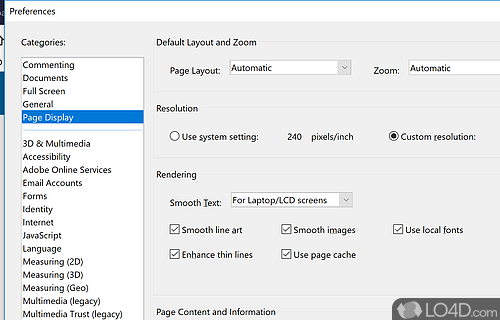A free Adobe download for its PDF reader with several PDF functions, mainly to read, print, export, merge, comment, fill and sign documents.
Adobe has been flooded with countless free PDF readers coming to market and with that, they had to transform their bare-bones Adobe Acrobat Reader into something a little more feature-packed; Adobe Acrobat Reader DC was born.
Unlike its predecessor, Adobe Acrobat Reader DC contains a number of really impressive improvements and its functionality has really increased. Without the need to purchase expensive PDF reader software, this application can do a number of thing like: comment PDF files, fill and sign, edit PDF documents, export and create other files, combine multiple PDF files into one and even add protection.
The user interface of Adobe Acrobat Reader DC is really modern and uses large fonts to make navigation simple. The layout of the program can be customized and certain elements like sidebars and ribbons can be hidden if desired.
As the original PDF reader, Adobe's product also has full support for all types of PDF files, old and new. Printing documents is fully supported and output from the printer can be configured in size, format and scaling.
In conclusion, Adobe Acrobat Reader DC is a very functional and feature-filled PDF reader which has finally added the tools and options that many users have been asking for for years. Top notch.
Features of Adobe Acrobat Reader DC
- Integrates with Dropbox, Google Drive and OneDrive.
- Accessibility: Includes tools to improve accessibility for users with disabilities, such as screen readers and text-to-speech.
- Annotate PDF documents: Add comments, highlights and other annotations to PDF documents.
- Fill out and sign PDF forms: You can use Adobe Acrobat Reader DC to fill out and sign PDF forms, either electronically or by printing them out and filling them in by hand.
- Mobile app: Also available as a mobile app for iOS and Android devices, allowing you to access your PDF documents on the go.
- Print PDF documents: Print PDF documents using Adobe Acrobat Reader DC, either directly from the program or by using the print option in your web browser.
- Secure PDF documents: Includes security features that allow you to protect your PDF documents with passwords and digital signatures.
- View and read PDF documents: View and read PDF documents, including those with complex layouts, graphics and interactive elements.
Compatibility and License
Adobe Acrobat Reader DC is provided under a freeware license on Windows from PDF software with no restrictions on usage. Download and installation of this PC software is free and 25.001.21111 is the latest version last time we checked.
What version of Windows can Adobe Acrobat Reader DC run on?
Adobe Acrobat Reader DC can be used on a computer running Windows 11 or Windows 10. Previous versions of the OS shouldn't be a problem with Windows 8 and Windows 7 having been tested. It's only available as a 64-bit download.
Other operating systems: The latest Adobe Acrobat Reader DC version from 2026 is also available for Android, Mac and iPhone. These are often available from the app store.
Filed under: